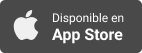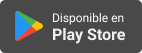Sinopsis
GroupBy.org is free technical training by the community, for the community. Volunteer speakers submit abstracts at GroupBy.org and you the attendee vote to pick the sessions. Want to present your own session or just vote on others? Join us at GroupBy.org.
Episodios
-
Introducing the SQL Server 2016 Query Store by Enrico van de Laar
02/05/2017 Duración: 01h04minWith the release of SQL Server 2016, we were finally able to play with, in my opinion, one of the most exciting new features in SQL Server 2016, the Query Store! The Query Store serves as a flight recorder for your query workload and provides valuable insights into the performance of your queries. It doesn't stop there, however, using the performance metrics the Query Store records, we can decide which Execution Plan SQL Server should use when executing a specific query. If those two features aren't enough, the Query Store provides all this information inside easy-to-use reports and Dynamic Management Views (DMVs) removing a great deal of the complexity of query performance analysis. During this session, we will take a thorough look at the Query Store, its architecture, the performance impact of enabling the Query Store, DMVs, the built-in reporting and the custom Query Store Dashboard. No matter if you are a DBA or developer, the Query Store has all the data you need to make your time analyzing query perform
-
How to Use Parameters Like a Pro and Boost Performance by Guy Glantser
25/04/2017 Duración: 01h02sParameters are a fundamental part of T-SQL programming, whether they are used in stored procedures, in dynamic statements or in ad-hoc queries. Although widely used, most people aren't aware of the crucial influence they have on query performance. In fact, wrong use of parameters is one of the common reasons for poor application performance. Does your query sometimes run fast and sometimes slow – even when nothing's changed? Did it happen to you that a stored procedure, which had always been running for less than a second, suddenly started to run for more than 5 seconds consistently – even when nothing had changed? In this session, we will learn about plan caching and how the query optimizer handles parameters. We will talk about the pros and cons of parameter sniffing (don't worry if you don't know what that means) as well as about simple vs. forced parameterization. But most important – we will learn how to identify performance problems caused by poor parameter handling, and we will also learn many techniqu
-
Management Studio Level-Up with Daniel Hutmacher
28/03/2017 Duración: 49minMove up to Management Studio Superstar with these great productivity tips! We'll explore stuff like keyboard shortcuts, configuration options, how to keep your SSMS settings synchronized across multiple environments and other really useful everyday tricks and hacks. Think "hey, wait, how'd you do that!?" Did you, for instance, know that you can hold down the Alt key while selecting text? The "Alt trick" works for copying, pasting, moving, even typing. Handy if you want to re-use text horizontally instead of just vertically. Like comparing the contents of columns in two tables Some of the other things I'll cover: - Previewing and quick-reference stuff you can do with keyboard shortcuts - Quickly navigating your code to find errors or bookmarks No undocumented stuff, no registry editor, and nothing you wouldn't put into production. Just really clever productivity tips that will take some of the burden off your everyday work. But I'm not going to sugarcoat it. Your code may still run slow, and you'll probably wr
-
Introduction to SQL PowerShell (the awesome new 2016 version)! with Aaron Nelson
21/03/2017 Duración: 01h32sLet's face it, using SQL PowerShell prior to SQL Server 2016 was like installing training wheels on a Ducati. But things have massively changed. Your community feedback was incorporated before SQL 2016 shipped and presto, SQL PowerShell is actually useful all of a sudden. But it gets better! The SQL Tools team at Microsoft has promised to keep adding new cmdlets every month and keep making improvements to the SQL Provider. SQL PowerShell offers faster ways to manage SQL Servers, develop & deploy SQL databases, and identify performance bottlenecks. I will show you these new features in the new SqlServer module and why you will find it useful, whether you are a SQL Developer, B/I Developer, or DBA. The SQL Server team has already delivered cmdlets to help you manage SQL Server Agent Jobs, review the SQL Error Log, Add / Manage & Remove Logins, and write data to tables in SQL Server. 2017 promises even more cmdlets and you don't want to be left behind! (P.S. That picture of the TreeMap up there, that was
-
3 Common Mistakes to Kill SQL Server Performance with Pinal Dave
14/03/2017 Duración: 51minNo one wants slow performance of their application. In this session, you will learn about three mistakes which DBA often do which kills SQL Server's performance. We will understand what are those errors, why those particular errors are prevailing in the industry and how we can fix it. We will explore various settings as well as code which will kill SQL Server Performance. At the end of this session, every attendee will receive scripts which will help them improve their SQL Server's performance. This session is of intermediate level – you just have to know a little bit about SQL Server and a lot more you will learn in this session. The session is carefully crafted from the real world experience for DBA so they can learn tricks which can help them to improve their server's performance. We will discuss various SQL Server Settings, File Placements as well as ignored details related to SQL Server Performance.
-
DevOps 101 for data professionals – how your jobs will change with Alex Yates
07/03/2017 Duración: 01h07minIn 2009 John Allspaw and Paul Hammond delivered the session "10 deploys per day – Dev & ops cooperation at Flickr." In forty-six minutes they changed the way millions of people would think about the software delivery process for years to come. It didn't have a name yet, but DevOps was born. DevOps folk preached about the cloud, automation, rapid delivery and any database technology that wasn't relational… In 2013 Kenny Gorman declared "The DBA is Dead". For the record, I don't believe that, but a lot of people do. What is certain is that the world of IT is changing, and the traditional DBA role, and most other data roles, are changing with it. I'm going to explain what DevOps is, where it came from, and its implications for SQL Server. We'll cover the human and technical basics of database DevOps – and I'm going to discuss some changes that data folk need to make.
-
T-SQL User-Defined Functions, or: How to Kill Performance in One Easy Step with Hugo Kornelis
28/02/2017 Duración: 01h10minUser-defined functions in SQL Server are very much like custom methods and properties in .Net languages. At first sight, they seem to be the perfect tool to introduce code encapsulation and reuse in T-SQL. So why is this feature mostly avoided by all T-SQL gurus? The reason is performance. In this session, you will learn how user-defined functions feed the optimizer with misleading and insufficient information, how the optimizer fails to use even what little information it has, and how this can lead to shocking query performance. However, you will also see that there is a way to avoid the problems. One type of user-defined function, the inline table-valued type, may not be the easiest to use, but it is the only type of user-defined function that doesn't impact performance. I will show how, with just a little extra effort, you can reap the benefits of code encapsulation and reuse without sacrificing performance.
-
T-SQL: Bad Habits and Best Practices with Aaron Bertrand
21/02/2017 Duración: 01h17minWhether you are a developer, DBA, or anything in between, chances are you are not always following best practices when you write T-SQL. Unfortunately, many so-called "bad habits" aren't always obvious, but can lead to poor performance, maintainability issues, and compatibility problems. In this session, you will learn about several bad habits, how they develop, and how you can avoid them. While we will briefly discuss advice you've probably heard before, like avoid SELECT * and don't use NOLOCK, you will also learn some subtleties in SQL Server that might surprise you, how some shorthand can bite you in the long run, and a very easy way to improve cursor performance. By changing your techniques and ditching some of these bad habits for best practices, you will take new techniques back to your environment that will lead to more efficient code, a more productive workflow, or both. Get more information, resources, and more here: https://groupby.org/go/session9
-
Power BI Dashboard in an hour with Various Examples with Vishal Pawar
14/02/2017 Duración: 01h08minIn this session, We will walk through various features of Power BI, How Power BI can transform your company's data into rich visuals and Easy yet powerful Analytics solutions for your whole organization. At end of session with following Power BI Dashboard example - sp_Blitz in Dashboard - SQL Server Info Dashboard - Twitter Dashboard - World Dashboard Most important takeaways from session - - You will be learning basics of Power BI with the additional perk of analyzing sp_Blitz in Power BI. - Various features of Power BI making you from ZERO to HERO - After this session, you will be able to analyze data into Power BI
-
High-Performance SQL Server Reporting Services: Lessons Learned with Bert Wagner
07/02/2017 Duración: 01h01minSQL Server Reporting Services (SSRS) is an easy-to-use tool for automating reports and creating highly visual dashboards. Although SSRS is easy to learn there are many tips and tricks that can improve your report building experience, not to mention make your reports run blazing fast! This rapid-fire session goes over my learnings from the past six years of developing high-performance SSRS reports, including topics like multivalue parameter efficiencies, how to best utilize subreports, and performing SQL CRUD operations with SSRS. Each rapid-fire topic includes sample data and an SSRS reporting example that users will be able to try out for themselves.
-
SQL Server 2016 "Hidden Gems" with Adam Machanic
24/01/2017 Duración: 01h15minBy far the most important SQL Server release since the heady days of 2005, SQL Server 2016 represents a huge leap forward in a number of key areas. You've no doubt heard plenty about such features as Query Store, JSON support, Polybase, and the other big-ticket items. But there are also a number of very cool features that don't usually make the top 10 lists. In this talk, you'll learn about enhancements to indexing (including both Columnstore and traditional b-tree indexes), DMVs, compression, string handling, encryption, configuration, and even time zone support. These smaller features may not be highlighted in the latest glossy ads from Microsoft's marketing department, but they're the kinds of things that add up to make your life easier. Attend this session to learn all sorts of new and different reasons to upgrade as quickly as possible.
-
Keep It Simple, Make It Fast: The SQL Server Strategy at Stack Overflow with Greg Bray
17/01/2017 Duración: 01h51sStack Overflow is the largest online community of developers, and the performance and reliability of our SQL Server databases are crucial to serving over 1.3 Billion page views each month with each rendered in ~10-20 milliseconds. The Site Reliability Engineering (SRE) team is responsible for designing and maintaining our infrastructure (SQL Server, Redis, IIS, Haproxy, ElasticSearch, Fastly CDN) and finding ways of getting the most performance from a minimal amount of physical hardware. We try and design all of our solutions to be as simple as possible, and we believe that troubleshooting should be a first class feature of any critical system. This high-level session will show how we use Availability Groups (AGs) to scale out the SQL workload and meet our current HA/DR needs, as well as future plans to use Distributed AGs to solve a pesky issue called "the speed of light". It also will show the monitoring systems we use, namely OpServer and Bosun (both Open Source!), to quickly identify production SQL issues
-
SQL Server and PowerShell: Let's Get Serious with Drew Furgiuele
17/01/2017 Duración: 01h12minWhether you've dabbled in PowerShell or wondered what all the fuss is about, make no mistake: PowerShell isn't going away and it is definitely something worth learning to make your life as a SQL Server professional easier. In this session, you'll see practical, real-world examples of how you can blend SQL Server and PowerShell together. You'll also get a look at the SQL Server PowerShell provider and how you can incorporate it into your automation scripts. Instead of focusing on syntax, the session will plunge straight into examples and highlight various snippets of code and how they work. You can expect to see code examples on how PowerShell can do anything from comparing tables across servers, automating and centralizing your backups, and even doing in-depth security audits.
-
SQL Server 2016: It Just Runs Faster with Bob Ward
17/01/2017 Duración: 01h07minBased on the popular blog series, join me in taking a deep dive and a behind the scenes look at how SQL Server 2016 "It Just Runs Faster", focused on scalability and performance enhancements. This talk will discuss the improvements, not only for awareness, but expose design and internal change details. The beauty behind 'It Just Runs Faster' is your ability to just upgrade, in place, and take advantage without lengthy and costly application or infrastructure changes. If you are looking at why SQL Server 2016 makes sense for your business you won't want to miss this session.